
11 April 2016

Thankfully, Apple, in its latest 9.3 iOS update has responded to the problem by introducing a new feature known as Night Shift - so now we can read our screens in bed and still get to sleep.
Smartphone screens emit bright blue light so we can see them even at the sunniest times of day. At night the brain gets confused by blue light as it mimics the brightness of the sun.
There are about 30,000 cells inside your eye that are reactive the blue spectrum. That particular spectrum of light sends a signal to the brain known telling it to turn off the production of melatonin. Melatonin is a hormone that cues the body to sleep.
And blue light is not just disrupting our sleep. The suppression of melatonin has many other health implications including vision impairment, increased hunger signals, and increased risk of depression.
Disrupted sleep effects memory, mood, and our ability to learn.
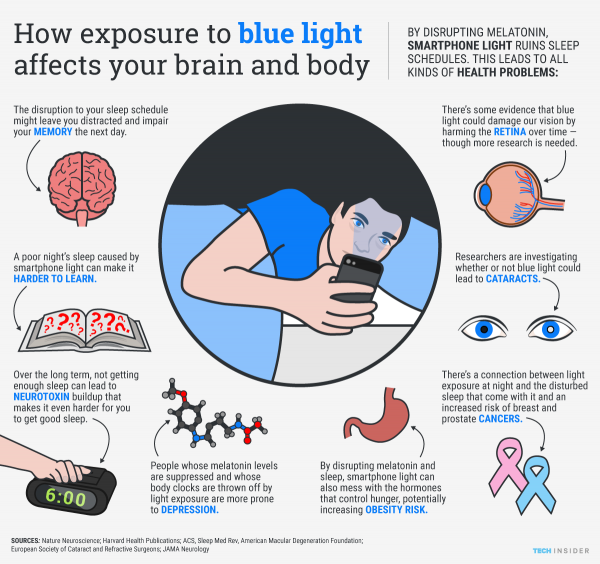
On the Kelvin scale used to determine colour temperature, an iPhone 6 display measures in at about 7100K, while an iPad Air 2 display is slightly warmer at 6900K.
On the lighting spectrum, 6900K and 7100K blue light levels are similar to the light you would see on a bright, cloudy day outdoors.
Blue light is however harder on the eyes, especially in an indoor room that's lit with a dimmer yellow light.

Night Shift mode works by shifting the screen's display from a blue tint to a much more yellow tint, either on demand, automatically at sunrise and sunset, or on a custom user-set schedule.
The automatic setting Night Shift uses the iOS device's clock and geolocation to determine when it's sunset in the location, then automatically shifts the colours in the display to the warmer end of the spectrum. In the morning it returns the display to its regular settings.
Night Shift mode will support iPhones and iPads with 64-bit processors. That means iPhones 5S and newer, and includes the iPad Pro, iPad Pro 9.7-inch, iPad Air, iPad Air 2,iPad Mini 2, iPad Mini 3.
To turn on Night Shift, launch the Settings app then select Display & Brightness.
Select Night Shift to see all of your options. There's a switch to manually turn on the feature, or you can schedule it to run by toggling the Schedule switch and setting the time.
Using the slider, you can adjust how drastic the colour change is, from Less Warm to More Warm. More Warm gives you a prominent orange-red hue, while Less Warm is a much more subtle orange effect.
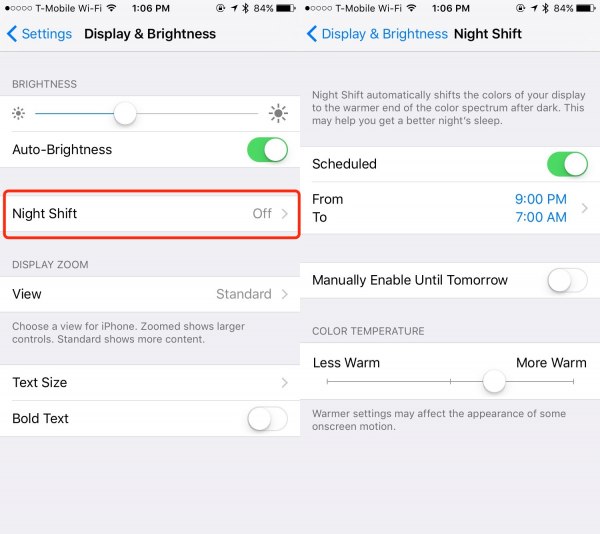
One last thing - Night Shift is only available on the iPhone 5S and newer models, and there is no equivalent setting for Android devices at present.
Related Blogs
3 Strategies to Reduce Telecom Cost