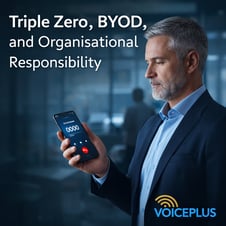24 December 2024
The holiday season is filled with memorable moments, from festive gatherings to scenic getaways — but imagine losing all your photos, videos, or business data because of a lost, stolen, or damaged iPhone.
It’s a nightmare no one wants to face, especially when it’s preventable. Fortunately, backing up your iPhone is a quick and effective way to safeguard your cherished memories and critical data before you embark on your holiday adventures.
Here’s how to prepare your iPhone for the holiday season with a reliable backup.
Simple Steps To Back Up Your iPhone
Backing up your iPhone is easier than you might think. Apple provides two straightforward methods: iCloud and iTunes. Each option has its benefits, and choosing the right one depends on your storage capacity and preferences.
Using iCloud Storage
With iCloud, your backup is stored securely in the cloud, accessible from anywhere. To create a backup:
- Connect your iPhone to Wi-Fi.
- Go to Settings > [Your Name] > iCloud > iCloud Backup.
- Turn on iCloud Backup and tap Back Up Now.
Using iTunes (or Finder on macOS Catalina or later)
Using iTunes (or Finder on macOS Catalina or later):
If you prefer to back up locally, you can use your computer. To back up via iTunes or Finder:
- Connect your iPhone to your computer using a USB cable.
- Open iTunes or Finder, select your device, and click Back Up Now.
For a detailed guide with additional tips for saving space, visit Apple’s official support page here.
Before You Start Your iPhone Backup
Before starting, ensure you have enough storage space in iCloud or on your computer. For iCloud backups, you can manage your storage by removing unnecessary files or upgrading your storage plan if needed.
How VoicePlus Supports Device Backup and Management
While backing up your iPhone is straightforward, businesses often face the challenge of managing multiple devices across teams. That’s where VoicePlus steps in. With our Device Lifecycle Management and Procurement & Support services, we help businesses like yours take the hassle out of device management.
Our solutions include:
- Streamlined Setup and Backup Services: We leverage iCloud storage to ensure all company devices are securely backed up before key holidays or transitions.
- Comprehensive Device Support: Does your team need help with iCloud storage? We can assist your employees with troubleshooting, updates, and ongoing maintenance.
- Proactive Data Management: We help businesses like yours implement robust backup policies to protect critical data.
VoicePlus’s expertise ensures that your devices are always ready for use, whether for capturing holiday memories or staying connected with work when necessary.
Leave Your iPhone Data’s Security in Our Capable Hands
Don’t let data loss ruin your holiday season. With VoicePlus, you can enjoy peace of mind knowing your devices and data are in expert hands.
Explore our Device Lifecycle Management and Procurement & Support services to simplify device management and keep your team prepared for anything this holiday season.
3 Strategies to Reduce Telecom Cost