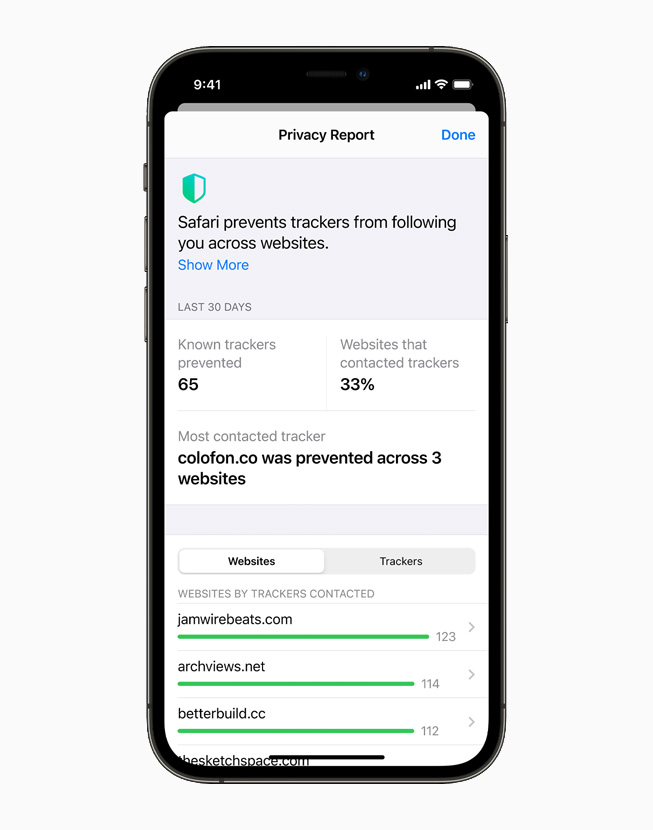Security Challenges - US
Remote Work Drives U.S. Surge in Security Challenges, Cloud Usage: ManageEngine Report Top 3 Attack Vectors Are Phishing, Endpoint Network Attacks and Malware; 74% of US Companies Increased Their Use of Cloud Solutions Due to the COVID-19 Pandemic
ACSC - High Alert - Apple IOS, Macos and Safari
Critical vulnerabilities present in certain versions of Apple iOS, macOS and Safari
ACSC - Microsoft Azure Service - Critical Alert
A remote code execution vulnerability exists in Open Management Infrastructure, a management agent used in certain Linux-based Microsoft Azure services. Exploitation of this vulnerability could allow a malicious actor to take control of the vulnerable host. Affected organisations should apply the available security update.
Intune Service Release 2108
Intune Service release 2108 App management Device filter evaluation reports now include filter results for assigned apps If you’re using filters for assigning apps as available, you can now use the filter evaluation report on a device to determine if an app has been made available for install. You can see this report per device, under Devices > All Devices > select a device > Filter evaluation (preview).
Latest Apple Devices On a Page
We have prepared a matrix that summaries all the new apple iPhone and iPad that are launched on 24 September 2021.
Apple advances its privacy leadership with iOS 15, iPadOS 15, macOS Monterey and watchOS 8
New features help users control and monitor apps’ use of their data
Galaxy Xcover 5
Essential, rugged convenience to meet your business needs Designed for durability, Galaxy XCover 5 is ready to go where life takes you. The XCover key adds convenience at a press, like easily turning on the LED Torchlight, or you can customise it to bring up the apps you need to get down to business.
Pixel 5A with 5G
Get to know the Pixel 5a with 5G, Waiting for Australian Delivery Date Introducing Pixel 5a with 5G, the latest A-series Pixel phone from Google with many of the helpful features users have grown to love (and a few new hardware additions) all at a more affordable price. The phone arrives on August 26 and includes IP67 water resistance, a powerful battery, Pixel's impressive dual camera system and a whole lot more — you can pre-order it now for $449. Here's what you can expect:
ACMA warning about tax phone scams
The ACMA is warning consumers to be wary of tax phone scams attempting to obtain personal or financial details. There has been a spike in consumer reports to the ACMA as scammers seek to take advantage of Australians who are submitting tax returns or awaiting the outcome of an assessment.
Intune Service Release 2107
Week of July 26, 2021 (Service release 2107) Device configuration Improved policy support for iPadOS devices enrolled as Shared iPads for Business (public preview) We've added support for user-assigned device configuration policies for Shared iPads for Business. With this change, settings like the home screen layout and most device restrictions assigned to user groups apply to Shared iPad devices while a user from the assigned user groups is active on the device
3 Strategies to Reduce Telecom Cost