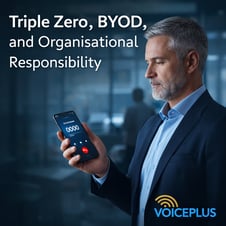18 August 2021
Mobility has become the new normal in many people’s working lives. And many businesses have embraced enterprise mobility, using phones and tablets for work. So much so, that managing a widespread fleet of devices is part of everyday life for many IT admins.

In fact, you’re no doubt familiar with using EMM tools for the control or restriction of device features to comply with your IT policy, manage app usage and optimize productivity for your workforce.
But if you’re looking to really streamline and optimize people’s mobile working – whether they are office workers or a frontline field team – you might want to step up the standard functionality of your EMM solution. Imagine if you could reprogram specific buttons to launch a key app with a single click. Or configure any one of hundreds of variables from the entire device settings menu by tapping into your devices on a platform level.
Well, you can stop imagining and make it real. If your teams are using Samsung devices, they are already built-in with a set of sophisticated capabilities, all ready to get to work. Samsung’s very own Knox Platform for Enterprise (KPE) allows businesses to repurpose Samsung mobile devices as the perfect solution, in an endless array of situations. Now you can take advantage of hardware-specific, granular features that are unique to Samsung and allow you a greater degree of manageability, whilst boosting your employees’ productivity.
Knox Platform for Enterprise – and now, for free
Knox Platform for Enterprise (KPE) is a set of features that can be accessed directly from your own EMM console. In fact, we’ve partnered with most major EMMs to integrate with KPE (using the ‘Knox Service Plugin,’) so all you need to do is enable these powerful features on your EMM console with a license key.
This used to be a premium feature that you would have to pay for but from July 2021, the license is completely free of charge. With this recent pricing update, we’re excited to share that more businesses can now access these powerful capabilities at no extra cost. So, what’s stopping you?
A huge array of features at your fingertips
Different teams or roles within your business might have very different demands for the same technology. But KPE gives you the flexibility to create bespoke solutions to many different business scenarios. Let’s take a look at some of those capabilities in detail:
1. Deep setting: Flexibly configure device ‘Setting’ tabs
As the IT admin adhering to detailed enterprise policies, you may feel the need for very granular, hardware-level controls. With KPE, almost every tab in each device’s ‘Settings’ menu is configurable from your EMM console – from display, location and language, to notification, accessibility, side key and much more. Now each device can be tuned and adapted to the task at hand – all deployed over the air across any number of devices. Change your preferred network by only allowing connection to pre-defined Wi-Fi for example, disable settings changes or hide the menu entirely.
Management and control aside, you might also want to make your teams’ lives easier by providing fewer steps to complete regular tasks. Whether it’s turning on Wi-Fi in the office, or off during their commute; increasing font sizes for elderly users and hospital use; turning on blue light filtering at night – no matter how detailed the function, IT admins can apply settings from a central platform and cleverly reduce the number of steps on behalf of their users.
2. DeX configuration for remote workers
Samsung DeX allows your workforce to use their Galaxy smartphones as if they were laptops or desktop computers, simply by connecting to a monitor. That way they can open files quickly from their mobile email apps and write documents, edit spreadsheets and create presentations on a conventional large screen. KPE allows IT admins to configure these features, so your colleagues are working remotely on their phones in a flexible yet secure environment.
For example:
- For security, set control screen timeout, or allow secure Ethernet data connection only (for docked use)
- For productivity, preset app/URL shortcuts in the DeX launcher screen, or disable specific apps in DeX mode
- For a seamless design touch, apply your company logo when launching DeX, or a custom background image
Or simply disable DeX mode at all for extra enterprise security.
3. Hardware key re-mapping: One-click access to your app
Is your frontline team going more mobile and looking to replace legacy hardware with smartphones and apps? Make this transformation more seamless by wiring hardware keys with your work app.
This capability maximizes the productivity of field or frontline teams by putting specific apps and functions quite literally at their fingertips. Your inventory manager or delivery workers might need to open up the barcode scanner app multiple times in an hour, for example. Or sales teams might want to access a push-to-talk app throughout the working day. With KPE, you can make these actions easy, simply by pressing a pre-programmed key. No need to take off work gloves and shuffle through a pile of apps – and no time lost.
It’s a function that has been used to impressive effect in association with Microsoft Teams. Specifically designed for frontline workers, the Microsoft Teams Walkie Talkie app has been integrated into the Knox platform on our rugged devices. This gives users a one-device, work-anywhere solution that combines the instant push-to-talk communications of a two-way radio with a flexible array of cloud-based workflow apps.
4. Battery protection mode
Another concern about adopting smartphones for fieldwork is that it can be easy to over-charge batteries and chip away at their lifespan. Battery protection mode allows you to stop devices from reaching 100% when they are left connected to power. This helps protect the battery, extending its life and of course, the service life of the devices in your fleet. Now you can reduce the frequency of charging cycles for your workers out in the field, freeing them to continue working without worrying about where they’ll find a power source. And, you’ll be reducing asset maintenance costs for your business in the longer term, as the need for battery replacement is decreased.
You can apply this mode to your fleet of devices remotely as part of your EMM policy.
5. ‘Separated Apps’ option
Increased mobility brings increased vulnerability to security issues. But KPE has you covered here too. If people are using their work devices outside of work time as well, it’s simple to separate business and personal apps on the same handset or tablet. By defining an area where users are permitted to install third-party apps, you can ensure that sensitive, professional data is fully protected from any personal app usage with government-grade Knox security. This way, confidential information can be prevented from inadvertently ending up on third-party servers.
Every business has its own unique demands and every department or team within a business is different. But by simply turning on these platform-level features, it’s possible to go deeper on all these additional permutations from your own user-friendly EMM console. Sign in to SamsungKnox.com to get your free license key, or talk to your EMM about Samsung’s Knox Platform for Enterprise. It costs you nothing, but it could save you a lot – both in terms of management time and productivity.
Learn more about using Knox Platform for Enterprise here.
3 Strategies to Reduce Telecom Cost